Sometimes, getting started can be daunting but the right tools will make it feel less like pulling teeth. If you’ve read Part 1 and written down your realistic goals, you’ve already done the hardest bit. But right now, we find the right tools for you and Plan with a capital ‘P’!
3. Analogue or digital?
To clarify, in this area, I’m using “analogue” to mean anything written down on paper, and “digital” to mean, well anything using a phone, laptop, computer or tablet.
I use a combination of both as I find writing things down give me more chance of remembering it, and when I don’t, my phone reminds me in a very forthright fashion. I also use the setting up of my paper planner as “me time” and find the act of drawing lines and filling in appointments, tasks and suchlike, quite meditative.
What will work for you is entirely personal and while the internet is a massive rabbit hole of resources – I’m looking squarely at you, Pinterest – often recommendations can more user friendly. I’ve added some of my favourite apps/methods below, alongside the popular versions:
Analogue
- Bullet Journal: a homemade diary of sorts. Infinitely customisable & huge online idea library.
- Passion Planner: organiser with a little more “oomph”. The layout is already done, lots of fun extras available, great community.
- Filofax: traditional organisers, familiar layout.
- A5/A4 diary (like these): easy to find, simple.
- Dingbats notebooks: just the best paper AND it donates 2% of sales to WWF AND uses FSC certified paper AND is vegan.
- Cult Pens: my go-to for enabling my pen addiction (Lamy, TWSBI and Pentel Slicci multipens *ahem*).
Digital
I’ve only used these on iPads and/or Macs but most have Windows/Android versions available too.
- Microsoft To Do: great for sharing lists.
- Goodnotes: a digital notebook, great with tablet & stylus.
- iCal: syncs over all Apple products, sharable with other Apple IDs.
- ClickUp: task manager on steroids!
- Asana: Very powerful task manager but only with subscription.
- Trello: excellent project management tool.
- Slack: team/client communication tool.
- Zapier: automation wizardry (runs most of Awenek tbh!).
- Canva Pro: pre-sized designs, templates & content scheduler.
There are many, many more options but if you’re like me, until you start using something, you don’t really know what you want it to do!
4. Make the most of the tools you have.
Smart phones have become a right hand tool to most small business owners nowadays, so it makes sense that any tools you use, should be able to run on whatever smart phone you have, and bonus points are always given if it can sync to your laptop/desktop/tablet!
It is the main reason I use Apple products, alongside Microsoft Office: it all just works. Well, as long as you keep your hardware updated (check weekly!). I also keep my ear on the ground and ask other creatives what tools they use in their day-to-day workings. If I decide to implement a new app, or think it might be useful to clients, I’ll use it for a while, then add it to my ever-growing list of “What We Do” here.
If you’re not technically minded, then embrace the analogue world and ask someone like me to set up your automation.
It’s all about what works for YOU, no-one else.
In this series:
- Part 1: Let’s Get Productive
- Part 2: The Right Tools
- Part 3: Introducing Your New Plan
- Part 4: Make It Easy
- Part 5: And Finally…
Don’t miss out
Sign up below to get a monthly blog summary conveniently delivered to your inbox. No faff, and no navigating.
[mc4wp_form id=”4728″]